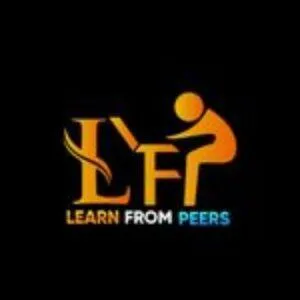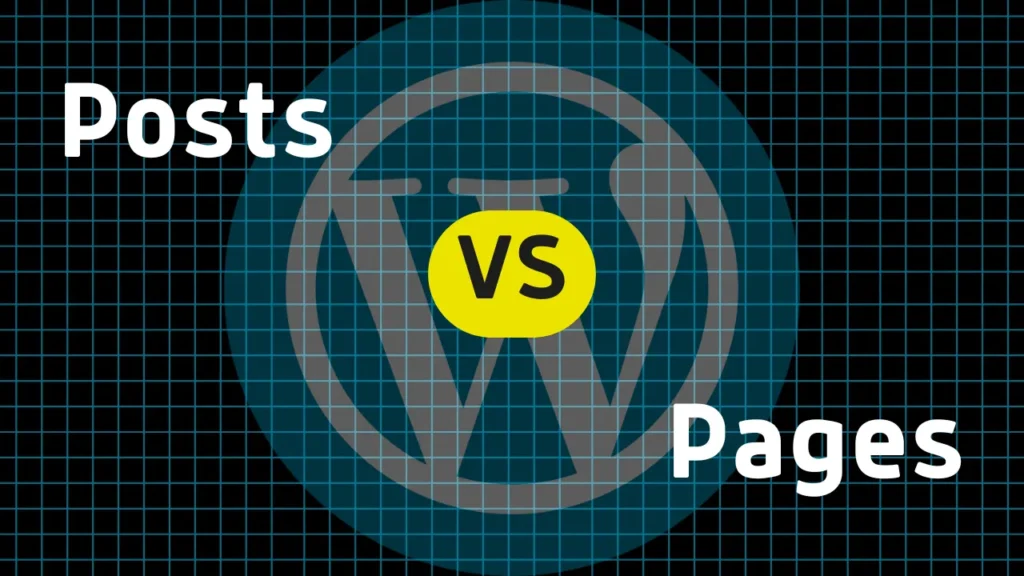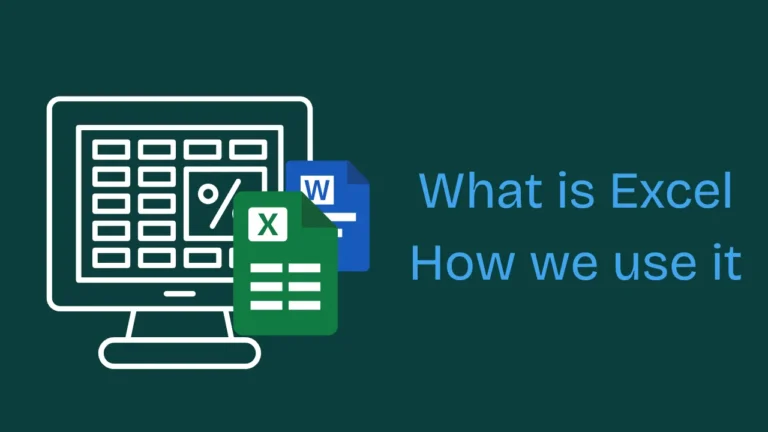Why This Matters
Many beginners get confuse in WordPress posts and pages. They may look similar, but they serve very different purposes. Understanding when to use each is key to building a clear and professional site.
What Are WordPress Posts?
Posts are dynamic, time-stamped content entries.
- Appear in reverse chronological order
- Organized using categories and tags
- Typically appear in the blog section of your site
- Support comments and social sharing
Ideal for:
- Blog articles
- News updates
- Tips & tutorials
- Announcements
What Are WordPress Pages?
Pages are static and timeless.
- Not organized by category or tag
- Don’t appear in your blog feed
- Used for foundational site content
Ideal for:
- About Page
- Contact Page
- Homepage
- Services / Pricing Pages
- Legal Pages (Privacy Policy, Terms, etc.)
How Posts and Pages Appear Differently on Your Site
Posts live in your blog feed or custom section (like /academy)
- Example: /blogs/wordpress/how-to-install-wordpress
Pages are part of your site's structure and navigation
- Example: /about-us or /contact
Posts Have Built-In Engagement Features
- Comments (if enabled)
- Related posts
- Easily shared via social media
Pages typically don’t include comment sections or sharing buttons
SEO Perspective
Use a Post when:
- It's part of a series (like WordPress Academy content)
- You want the content grouped by topic or date
- You want user engagement (comments, shares)
Use a Page when:
- It's static, standalone information
- It's foundational to your website's structure
Can You Convert Between Them?
Yes, you can use plugins like Post Type Switcher to change a post to a page and vice versa
Be careful: Changing content types can affect:
- URLs
- Internal links
- SEO rankings
Who Needs to Understand This?
- Beginners building their first site
- Bloggers organizing content logically
- Freelancers building sites for clients
- Teachers/course creators structuring eLearning platforms
What You’ll Learn Next
Now that you can clearly distinguish between posts and pages, you’re ready to:
- Lesson 5: How to Choose the Right WordPress Theme
- Lesson 6: Installing Must-Have Plugins
- Lesson 7: Creating Your First Blog Post
- Lesson 8: Designing Your Homepage Using Elementor or Block Editor
Ready to Dive In?
Now that you know the difference between Posts and Pages, you’ll be able to structure your WordPress site with clarity.
Next up: How to Choose the Right WordPress Theme
Have Questions?
Comment below or reach out—our team is here to guide you.